The network operations terms listed in this blog may or may not be on the N10-008 exam. But you will see any one of them in an office environment.
If you ever work for a help desk as an analyst or technician, you may find yourself breaking down these policies to users. Because protecting sensitive information is no joke.
Anyone in charge of a network that you are working on will look at you like you’ve lost your mind if you’re not contributing to a safe network. No cap.

Here are five network policies that you will have to get to know for the N10-008 exam, or if you plan on working at a help desk.
BRING YOUR OWN DEVICE POLICY
Let’s say you use your personal device for work.
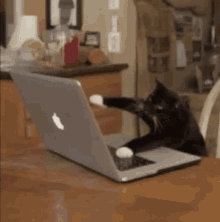
More than likely, you’ll be signing a document with HR called a “Bring Your Own Device” policy. It’s a network policy that allows, and at times encourages, employees to access a network using their own devices.
There are of course advantages and disadvantages to a BYOD policy. There’s increased productivity; The company isn’t paying for your technology; And the company doesn’t have to spend a dime on the latest technology that they didn’t have to buy.
Sounds like a win for Corporate America, to me.
The disadvantages are just as risky. At the top of that list is security. There’s also legal issues concerning licenses and data retrieval.
ONBOARDING POLICY
An onboarding policy is a document that details the process of new hires being integrated into the company. Depending on the company, it’s a time of laughter, learning, and fun.

As a help desk technician, you may be required to have managers fill out paperwork in order for you to issue devices or emails to their workers.
The onboarding policy may also require users to sign paperwork acknowledging the company’s email policy. The email policy is just like an acceptable use policy, but for email. It outlines what you can and cannot do on your company’s email network.
If anything, acceptable use and email policies protect workers just as much as they protect a company. If you’re not careful, all workers on a network can be vulnerable to phishing and whaling attempts by hackers. I outlined a phishing and whaling worst case scenario in the Sony Hack of 2014 episode of The Incident Report podcast.
You may see an onboarding policy term offered as a choice in the answer bank on the test. Just read through the question and make sure you’re answering it correctly.
REMOTE ACCESS POLICY (OR VPN ACCEPTABLE USE POLICY)
If you’ve worked from home, especially on VPN, you’ve probably signed one or electronically agreed to one by clicking an “okay” button when you logged in to your job’s network.
This is a policy is a bunch of legal lingo on what a user can and can not do on a remotely used computer and/or network.
PASSWORD POLICY
That’s the policy that makes our lives hard at work.
It’s a document that outlines passwords that can be used, the number of characters, special characters and a set of rules that ensures the security of an enterprise network.
Thanks to some magic behind Microsoft server, a Windows-based network can track and manage password policies using Active Directory.
But the downside is if you lose your password. There so many emotions involved with losing a password, I swear.
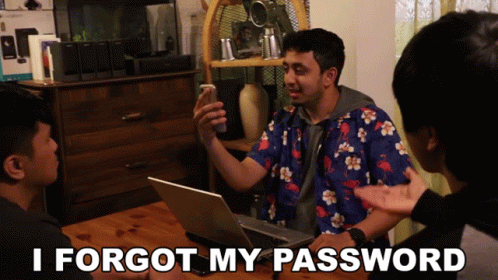
CLEAN DESK POLICY
This is one of those policies that once you follow it to a letter, you feel weird working for a company that doesn’t enforce it.
A Clean Desk Policy means that there are zero things that points to sensitive information on your desk, and at all times. It protects your organization from busy bodies, shoulder surfers, visitors, criminals, and other people who happen to walk by your desk eyeballing sensitive company information.
Some things a company will tell their workers to do in order to enforce a clean desk policy is:
- Properly disposing account numbers, social security numbers, names, etc.
- Turning off your screen (CTRL + ALT + DEL) when you’re away from your desk.
- Locking away sensitive documents.
- And more.
Your organization will guide you on their clean desk policy. But no matter what, it’s best to follow one anyway.
While there are many policies to learn, these five are the best policies to start understanding as an IT newbie.
Is there a network policy that you don’t see listed? Talk about it with me in the comments below.


