LISTEN TO EPISODE 3
In the last episode, we did an overview on the OSI model, where we simply discussed what it was, and identifying it through a few troubleshooting tips. Here are several things we know about the OSI Model, based on our last conversation:
WHAT THE OSI MODEL ISN’T
- Something you can touch, taste, or smell
- Something you can take to lunch. And you can’t stroke it’s hair and feed it tacos either
- One of your little friends.

WHAT IS THE OSI MODEL
It’s a concept made to help you better understand network connectivity. So whether you’re in Phoenix, Virginia Beach, or trying to kill the beast at the Hotel California, you can use the OSI model as a way to help you verify, or study, your network connectivity.
TERMS YOU SHOULD KNOW
BINARY

Binary, which operates at the physical layer, is the language of computers.
For computers to get things done in a networking environment, they have to talk to each other. And no, they won’t talk to each other in English, Spanish, French, Swahili, or any other human language. They will be talking to each other in computer language, or binary, and then translating that language for the user.
As we know, computers need data in order to function, and it’s the user’s job to input that data in a computer – whether that data be a picture you are storing on your desktop, or a document you are writing for class. Once the user inputs the data into the computer, the computer will process it in a language they – the computers – will understand.
Now the data you are inputting into your computer is made up of bits – or binary digits – which is made up of a single digit – either 0 or 1.
Even though the data is made up of bits, the digits are not called bits. They’re called binary.
The 0s and 1s are strung together in different combinations to form sort of a code that your computer can process, and translate it into data, telling your computer what to do.
Now I am not going into a huge binary explanation, because we are going to need to dedicate more time to it, and knowing the basics of binary is necessary in order for us to complete the subnetting module.
So an interesting reference to binary? The Matrix (someone surely saw this reference coming).

Anyway, if you remember the 1999 movie The Matrix, you may have seen images of green characters cascading down a black screen. Well that scene was unofficially called “digital rain”, and those were binary digits. According to Wired.com, once you string those digits together, they form a bunch of sushi recipes.
I was today years old when I learned that, so please don’t judge me.

WHAT YOU SHOULD KNOW ABOUT THE PHYSICAL LAYER
The physical layer is the lowest layer of the OSI model, and deals with bit transmission, and includes physical connections, devices, connectors, network interface cards, and more.

Information that’s ready to transfer is contained at the Physical layer in the form of bits and transmitted from one node to another.
Note: The following information is not in the audio recording. I apologize for any confusion.
Also what happens at the physical layer is bit synchronization. The Cisco Certified Expert says that ,
Bit synchronization will ensure the end user data is assembled in the correct order it was sent.
CC Expert
PHYSICAL LAYER TROUBLESHOOTING
Some layer one issues just stand out. Like a computer that’s turned off, a cracked screen, or a missing keyboard.
And there are some Layer 1 issues that need more investigation. Like a overpowered power supply unit, electrostatic discharge, or a baseline that was off to begin with.
These are three other network issues that I got a better understanding on while studying the physical layer of the OSI model.
Also consider that Cisco has a way longer list than I am defining right now. But I’m a little short on time, so I had to condense the list. Sorry about that.
YOUR BASELINE IS OFF
A baseline (or baselining) is the process of analyzing the network at regular time periods to ensure that the network is working as expected. Because your computer’s health is essentially a company’s wealth.
A baseline produces multiple reports that give detailed insights to the network. The following can be acquired through analyzing your baseline:
- Obtaining information about the hardware the software in use
- Determining the usage of resources used
- Make accurate decisions about network alarm thresholds
- Identifying issues and problems related to the network
- Predicting any future problems or issues
Do you need to know how to baseline your network? Here is a tutorial that’s pretty interesting.
IS YOUR POWER SUPPLY UNIT (PSU) UNDERPOWERED OR OVERPOWERED?

Here is how you can tell:
- If your power supply unit is overpowered, your computer may shut off. Hello Blue Screen Of Death, ugh!

If your power supply unit is underpowered, you may experience:
- Latency (or a slow computer)

- Unexpected shutdown
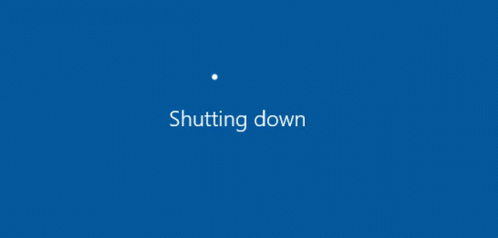
- Program crashes

- Freezing
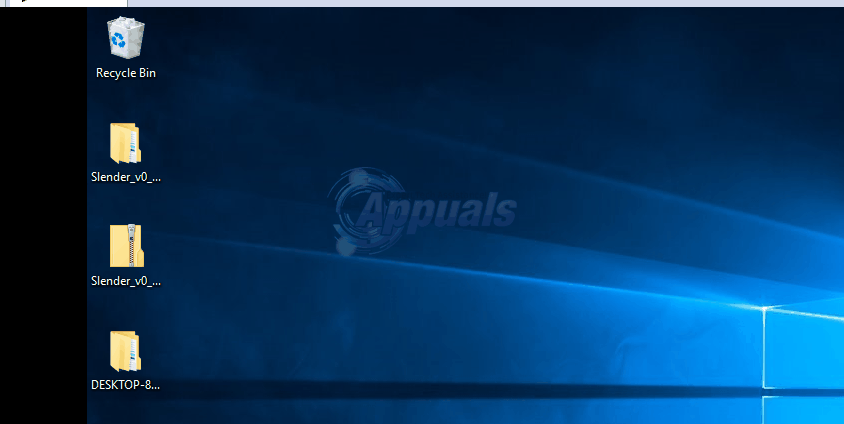
- And maybe the BSOD
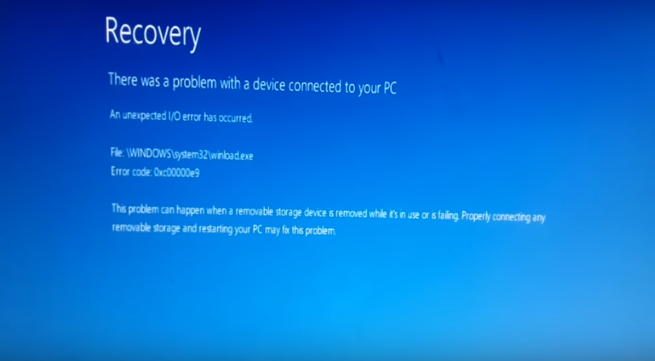
The kind strangers over at Newegg.com created a PSU calculator web page, complete with suggestions on which kind of PSU to purchase too. And because I have always had a positive shopping experience from them, I support buying stuff from Newegg.com. And no, this is not a sponsored message type of deal, I just really like shopping with them.
DO YOU HAVE ELECTROSTATIC DISCHARGE?
If you’ve never worked in or around an IT shop (or from home), then you would probably never see or hear about the insane computer issues that user will bring to you.
Like a Lithium-Ion battery that made your laptop look like it was giving birth. Yikes!
Or a computer that you had to rebuild for someone after the motherboard burned out.

Whether you’ve seen these issues or not, as a computer tech, and at one point, you may have to open up a user’s computer to solve their issues.
One safety issue that’s of importance when opening or building your computer is electrostatic discharge. While some techs and builders have never ever had this issue their entire careers, it is a safety issue that you should keep in the back of your mind.
First things first, static electricity is electricity that doesn’t move.
There are some devices that uses static electricity every day and all the time. According to Professor Messer, as long as that static electricity minds it’s business and doesn’t move, then life should be fine. Devices such as printers, copiers, electric air filters, and electric generators are examples of machines that uses electrostatic electricity.
While opening up a computer to troubleshoot, it’s best to consider your environment. A computer tech working in an environment with more than 60% humidity will impact a tech much differently than a tech working in the desert. A dry environment contributes to electrostatic discharge build up in your computer.
Again, some techs have never ever had to deal with electrostatic discharge while opening a unit, but consider it in your safety plan.
You can get a pack of them on Amazon for $14.99. I was today years old when I learned that.

HOW TO TROUBLESHOOT THE PHYSICAL LAYER OF THE OSI MODEL ON A WINDOWS 10 COMPUTER
Sometimes I also Tweet my notes. Here is a mini-lab that I tweeted on troubleshooting the Physical Layer of the OSI model.
PLEASE READ BEFORE DOING THIS LAB
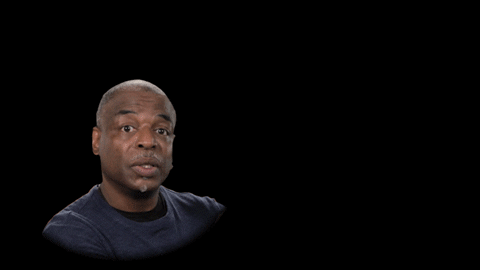
I have to say this because it’s a big part of why I am doing what I am doing.
I am a broke wife and mother who can not afford day care. So sometimes I will have to study while simultaneously chasing my autistic kindergartner around the house. Yes, it can be done. And yes, it is very hard to chase him while simultaneously studying. But I do it, somehow.
In these Tweets, I mention that my kiddo was attempting to play his brother’s guitar.
I mention some of his other antics too.
If this bothers you, then you may want to skip this lab.
But in my situation, I don’t have the right help or choices, and I’m really passionate about making a better life for my children. So sometimes you may find in my notes where I’ve had to do both – take care of home and take notes.
I’m sorry if that bothers you, but it’s my situation, and I can’t really change it right now.
LINKS
- [ARTICLE] ARCHIVED: What Are Bits, Bytes, and Other Units Of Measure for digital Information – Indiana University
- [ARTICLE] WIRED.COM: ‘The Matrix’ Code Came From Sushi Recipes – But Which?
- [ARTICLE] CISCO: Network Troubleshooting
- [ONLINE TOOL] NEWEGG.COM: PSU CALCULATOR
- [YOUTUBE VIDEO] PROFESSOR MESSER: Understanding Electrostatic Discharge
- [BOOK] Network+ Review Guide (Job Buhagiar)
- N10-007 Objectives
- N10-008 Objectives


