Have you ever noticed how often we use the phrase “the server is down/crashed” in casual conversation?
By now, you’ve probably said the “server is down” at some point in your life. After the Great Big Facebook server crash of 2019, a lot of folks tend to say something about a server being down when any social media app crashes.


But what is a server?
A server is a powerful computer at the “service” of a network. It runs specialized software known as a network operating system to maintain and control the network.
Lammle, Todd. comptia network+ study guide, 4 edition. chapter 1
A server is essentially a powerful computer that shares resources with workstations and other servers on a network.
Any desktop computer can be a server, but it may not be able to handle the large workloads a server requires.
WHAT DOES A SERVER LOOK LIKE?
According to PowerCert, a server is not just a computer, it’s a role that a computer takes. Any desktop computer can be set up as a server, and it doesn’t have to look like this.
A server can look like this one, which is about 7″x2″, and weighs about 3 lbs. This is a small server, but it would be considered more of a tower server.

A tower server can also look like this (or any desktop tower).

A server can also look like this, which is a rack-mounted server.
A rack mounted server is any server that is built to be mounted in a server rack. According to the Rack Solutions blog,
Rack servers are a general-purpose machine that can be configured to support a wide range of requirements. They are most commonly found in data center environments but can also be used in smaller computer closets. Unlike traditional servers that look much like a PC, a rack server is wider. So it can be secured into the rack using mounting screws or rails, depending on the design. If you only require a small number of servers, they are the best choice economically due to the lower upfront costs.
Racksolutions.com
A server can also look like a blade server, which is a modular server that allows multiple servers to be housed in a smaller area.
Per Racksolutions.com,
These servers are physically thin and typically only have CPUs, memory, integrated network controllers, and sometimes storage drives built in. Any video cards or other components that are needed will be facilitated by the server chassis. Which is where the blades slide into. Blade servers are often seen in large data centers. Due to their ability to fit so many servers into one single rack and their ability to provide a high processing power.
racksolutions.com
DESKTOP VS SERVER
Again, an ordinary desktop computer may not be able to handle the large workloads and multiple incoming user connections. Their inferior hardware and software will cause that poor desktop to crash and burn.
That’s why servers are a thing.
Servers are designed to be running all the time, 24/7. Typically, servers must be:
- Scalable
- Redundant
- Highly available
Servers can handle one job (accessing files), or many jobs (accessing files, storing mail, and more).
TYPES OF SERVERS
There are all kinds of servers in the world – file servers, email servers, game servers, print servers, etc. Each server’s job is equally important, whether it’s a print server or game server.
Here are a few that you should keep in mind: +
- Application Server – According to ITPro.com, an application server is a mixed framework of software that allows both the creation of web applications and a server environment to run them. Examples include Apache Tomcat, JBoss Enterprise Application Platform, and WebLogic.
The Network+ study guide says that it’s actually a server that managers applications. But I feel like it could be both, as Microsoft 365 is also an example of an application server.
- Fax Server – a server that sends and receives faxes over a network.
- File Server – a file server stores and amanges data files in a network.
- FTP Server – A File Transfer Protocol (FTP) server make it possible for users to send and receive files between organizations or computers.
- Mail Server – It moves and stores your email functions.
- Print Server – Manages and maintains printer functions.
- Proxy Server – It sits between a web browser and another server (typically a web browser), to filter requests, improve performance, and share connections. Source
- Telepony Server – It’s a sophisticated server that handles call center routing.
- Telnet Server – It allows users to log in to a computer and perform tasks on that same computer, but remotely.
- Virtual Server – According to Google Cloud, a virtual server re-creates the functionality of a dedicated physical server. It exists transparently to users as a partitioned space inside a physical server. Virtualizing servers makes it easy to reallocate resources and adapt to dynamic workloads. Source
Check out the video below to get more information on Server Basics 101





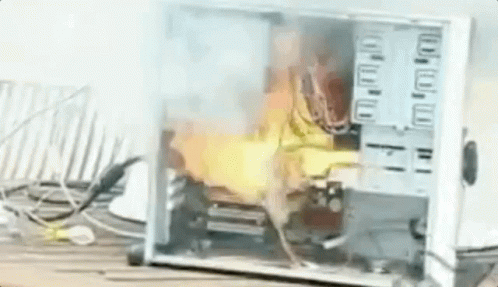

One thought on “CRASH COURSE: WHAT IS A SERVER?”
Comments are closed.